If you’re running your own business, there’s a good chance that you’re constantly feeling busy or overwhelmed. A study by the consulting company The Alternative Board found that 72% of small business owners feel overwhelmed and that 60% of business owners stated that “they would like to have more time over less work.”
These numbers aren’t surprising. Entrepreneurs typically wear a lot of hats; from sales and marketing to operations and customer service, it’s not uncommon for the owner to juggle multiple jobs in their company.
And while doing so is understandable — necessary, even — when you’re just starting out, trying to do everything yourself isn’t a sustainable or scalable practice. At some point, you would need to delegate or even automate a number of tasks.
This is particularly true when it comes to your marketing. As the number of your leads and customers grow, it no longer makes sense to communicate with each shopper individually. At a certain point, you would need to automate your campaigns so you can focus on high-level tasks.
This is where ecommerce marketing automation comes in. In this post, we’ll shed light on the ins and outs of marketing automation and how you can use it in their business.
- What is marketing automation?
- The main benefits of ecommerce marketing automation
- How does marketing automation software work?
- How to use marketing automation in ecommerce
- How to select the right marketing automation software
- How much does ecommerce marketing automation cost?
- Deciding on a marketing automation platform
- Making room for marketing automation
What is marketing automation?
As we explained previously, marketing automation refers to software that drives a company’s efficiency by streamlining their day to day marketing tasks and workflows. Marketing automation puts tasks like email nurturing, remarketing ads, and lead management on autopilot, so you can focus more on other areas of your business.
In ecommerce, the most common example of marketing automation are email sequences. Marketers can create the messages they need to send when certain events or milestones happen (e.g. someone makes a purchase), and then use an automation platform to ensure those events/milestones trigger the sending of those messages.
They enjoy the benefits of increased engagement without having to manually create each message from scratch and send them out – which would eventually become impossible to do, anyway.
The main benefits of ecommerce marketing automation
There are dozens of benefits to utilizing marketing automation, but the following are probably the most applicable to the vast majority of ecommerce marketers.
Marketing automation:
Saves time – Most marketing automation software can handle time-consuming tasks such as populating information, generating reports, and creating workflows. With the right solution, you’re able to spend less time on tedious jobs and more time crafting winning campaigns.
Reduces human error – Speaking of which, the tedious tasks we mentioned above can also lead to human errors, so automating such jobs can help ensure that your marketing initiatives are implemented without a hitch.
Increases engagement without increasing your workload – Thanks to marketing automation, engaging numerous customers can be done with minimal effort. Sending a personalized message to hundreds or even thousands of recipients can be done with nearly the same effort it takes to compose one email.
Make it easy to improve – Another really big benefit to marketing automation is it makes it so much easier to revise and improve your campaigns. Because you’re not slowed down by the burdens of manual processes, you can create campaigns with more emails and send them out at a greater frequency. This increased deployment will give you more opportunities to discover where you can improve.
How does marketing automation software work?
While the nuances will vary from one solution to the next, most marketing automation programs work by automating tasks based on triggers and actions that you specify.
For instance, in email marketing, your automation software will enable you to create email streams consisting of a number of messages that are sent over a time period that you set.
Each stream has a trigger which would typically be an action (or lack thereof) taken by a lead. Common triggers include:
- Subscribing to your newsletter
- Adding something to their shopping cart or wishlist
- Completing a purchase
- Not being active for a certain period
Streams can also be triggered or customized based on each user’s profile. For instance, you can create streams according to each user’s gender, location, purchase frequency, and more.
How to use marketing automation in ecommerce
If you’re new to creating automated campaigns, it might take you a while to figure out where you should even begin.
Fortunately, automated campaigns have become so popular, there is ample evidence of where your efforts will make the most difference right away.
Here are some examples.
1. Welcome new leads and orient them to your brand
Without a doubt, the one automated campaign just about every company should invest in is a welcome series.
This is your opportunity to make the right first impression with a new customer or subscriber. Do this well, and your recipient will be much more likely to open the rest of your emails in the future. Fail to impress, and the likelihood of seeing a high open rate from this recipient will drop considerably.
Here’s a great example of a welcome email from Skillshare. When you first sign up, Skillshare sends a “welcome gift” in the form of 2 months free unlimited access to its learning platform. The welcome email also contains recommendations of popular classes to encourage users to explore their various programs.
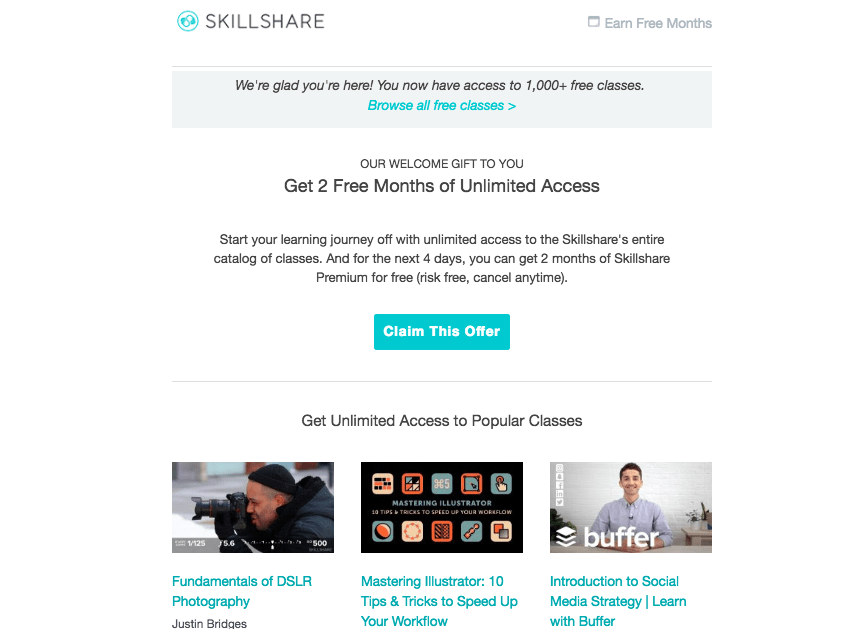
From there, Skillshare sends a number of follow-up emails containing additional course recommendations and reminders to avail of the free 2-month offer.
Consider doing something similar to your campaigns. Think about the journey that your customers go through when they’re introduced to your brand, and then a craft a welcome series to ensure they stay engaged.
2. Win back lost sales
Abandoned ecommerce carts are a massive problem, one that is probably robbing your store of revenues you’ve worked so hard to earn.
Even worse, the problem grows as the screen size of the user shrinks. That’s scary during a time when more and more people are using mobile devices to go online.
Here’s the current breakdown of shopping cart abandonment rates by device:
- Desktop Computers: 73.1%
- Tablets: 80.7%
- Mobile Devices: 85.6%
The good news is that you can use an automated abandoned cart email to start reigning in the problem right away.
Here’s a good example of one of these emails from the accessories store LITVA’S Jewelry:
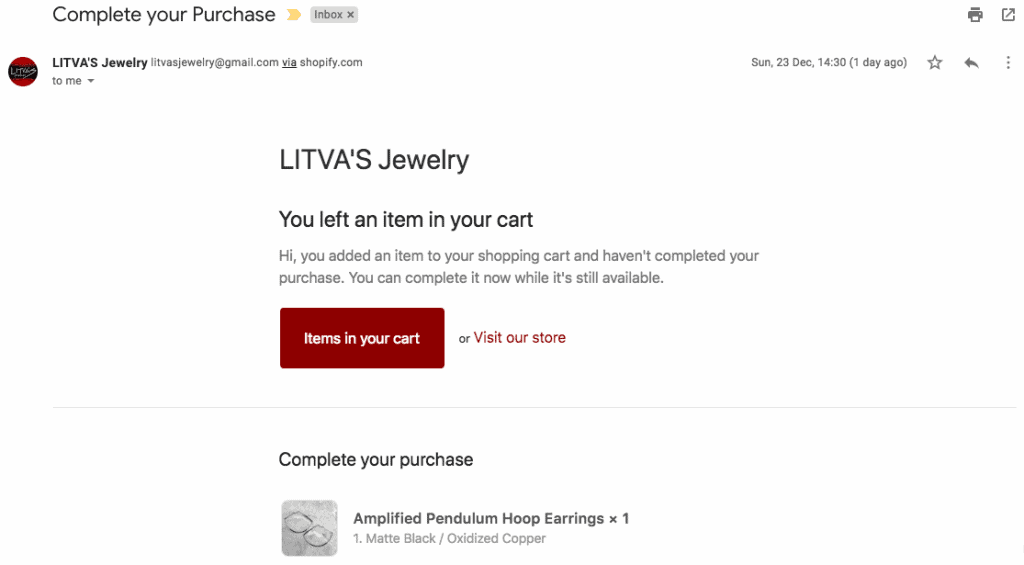
As you can see, it’s simple and to the point with a subject line that’s the same way. Someone who legitimately just forgot about items they meant to buy will immediately click on it to follow through.
That’s one of the best parts about this type of automated email: there’s no downside.
If someone ditched their cart because they generally don’t want those items, there’s no harm in sending them a reminder email. They weren’t going to purchase from you anyway.
3. Re-engage inactive customers
Similarly, just because someone is happy with their purchase, that doesn’t necessarily mean that the customer will be a source of returning business. They may sign up for your service but never really give it much attention (making cancellation an easy decision).
This is when an automated re-engagement campaign can be such a powerful asset. Like an abandoned-cart program, you really have nothing to lose. If someone is no longer interested in what your ecommerce company has to offer, what’s one more email?
On the other hand, it could dramatically increase the lifetime value of a customer who would have otherwise never contributed another penny to your revenues.
A great example of this comes from fashion retailer RK Collections Boutique (RKCB). When a shopper doesn’t make a purchase within the last month or so, RKCB automatically launches a “win-back” email that contains a $5 coupon along with relevant product recommendations.
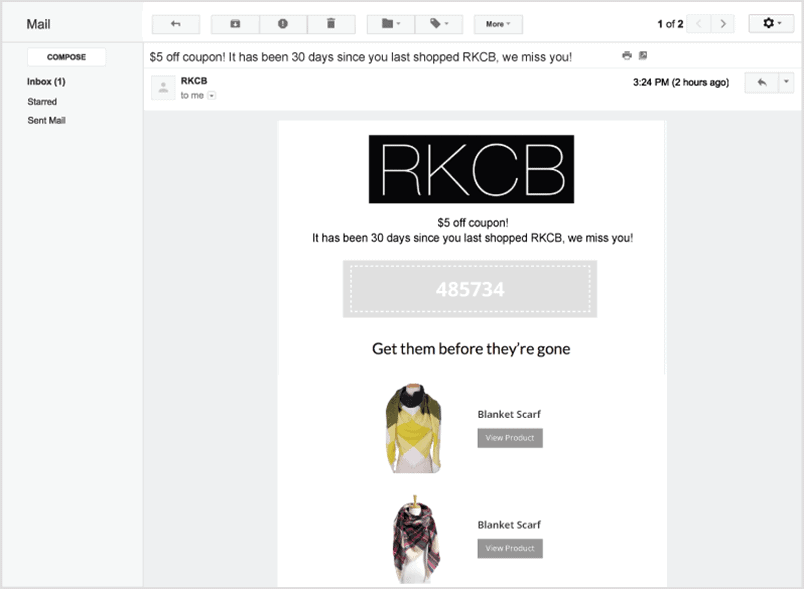
4. Collect feedback
Multiple studies have shown that ratings and reviews increase ecommerce conversion rates. That’s why if you’re not actively getting your customers to review their purchases, you could be leaving a lot of money on the table.
Fortunately, marketing automation makes it incredibly simple for you to encourage your reviews. Most software providers enable you to automate the feedback collection process, so they automatically get a review prompt from you after they make a purchase.
One retailer that does this well is Nordstrom. In addition to automatically inviting shoppers to review their recent purchase, Nordstrom even sweetens the deal by giving people a chance to win a $1,000 gift card when they write a review.
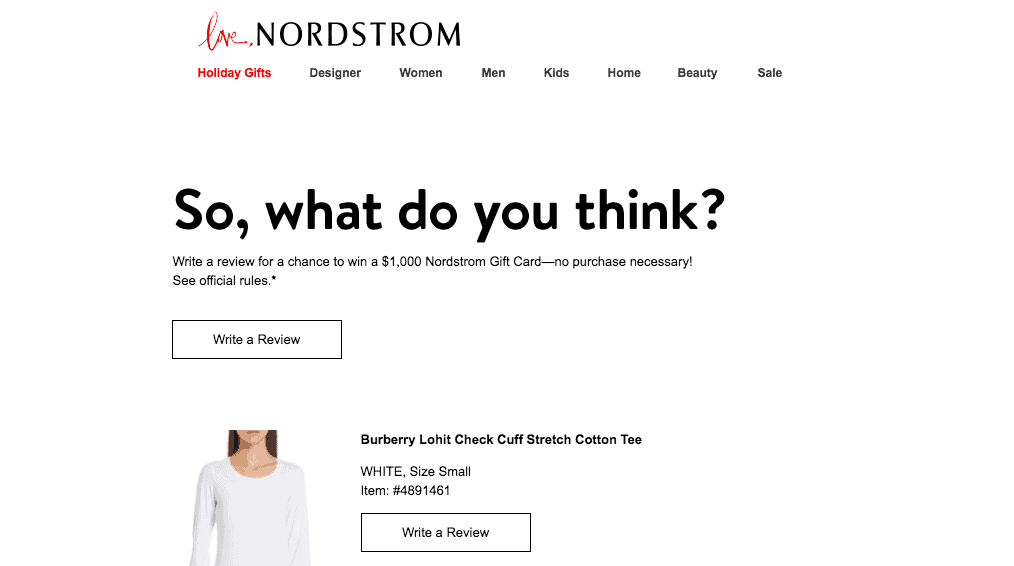
How to select the right marketing automation software
Shopping around for marketing automation software for your ecommerce business? We recommend taking the following steps:
Step 1: Determine your needs
Before diving into your search, take some time to determine your marketing automation needs, particularly in the following areas:
Marketing channels – Identify the channels on which you market your business. Are you just looking to automate your emails or do you need a solution that works on other platforms (e.g., Google Ads, social media, etc.)? Naturally, you’ll want your solution to support the sales and marketing channels that you’re on.
Metrics/Analytics – Determine your marketing KPIs and see to it that the software you choose can measure and report those results.
Integrations – Take note of the sales and marketing platforms that you’re currently using. Ideally, your marketing software integrates with the systems and solutions you have in place.
Step 2: Start looking
Now that you have an idea of what you need, you can proceed with the research stage of the process. Aside from Googling marketing automation software, we recommend tapping into the following resources:
Your network – Talk to other merchants running similar businesses and ask them about their marketing automation. Why did they choose a particular provider? How is their experience so far? Get these questions answered, and if possible, try to see their software in action.
Your current tech stack – As we mentioned earlier, you need your software to “play nice” with the platforms you’re already using. So, check the marketing and sales solutions you have in place and look into their integrations with other marketing automation software.
Software review websites – There a number of websites that review and compare software for businesses. Read the reviews on these sites to gain more insights into the solutions you’re examining. Consider the following:
Step 3: Trial the software
At this point, you should already have a short list of software that you’re considering. The next step is taking the systems for a spin. Book a demo with the providers that you’re checking out or, if possible, take a free trial of the software so you can see things first-hand. Have a checklist of features and requirements and make sure that the solution meets most, if not all, of your needs.
Taking the steps above should give you enough information to make an informed decision. One thing to remember is to not rush the process. Take your time with each step, and be thorough. Marketing automation can be a profitable investment over the long-term, so be sure to cover your bases.
Speaking of investments…
How much does ecommerce marketing automation cost?
How much should you budget for marketing automation? Like with most questions, it depends.
Costs will vary, based on the number of leads in your database, the campaigns you need to run, and the level of sophistication you require. If you’re a small business that just needs automated email campaigns, then solutions such as MailChimp or Aweber can get you started for as low as $10 to $20 a month. But as you grow your business (and leads, team members, and campaigns in the process), that figure will go up to hundreds of dollar per month, depending on your needs.
Plus, if you’re getting into more sophisticated forms of marketing automation (e.g., dynamic content, ad management, lead scoring and nurturing, etc.) then you’ll need more robust solutions that go beyond email marketing. Examples of such software providers include HubSpot, Marketo, and Pardot, which can cost thousands of dollars per month.
Deciding on a marketing automation platform
Once you’ve narrowed down your choices, it’s time to dig a little deeper and determine which marketing automation solution is right for you. Here are some questions you should ask at this stage:
How do I get set up?
Have the solution provider walk you through the process of getting up and running. In answering this question, you should be able to determine what you need to do on your end to set up the system.
For obvious reasons, the specifics will vary from one solution to the next. Simpler platforms like MailChimp, for example, are far easier to set up compared to a larger solution like Marketo.
How long does the implementation process take?
You also need to get a feel of the setup duration. This will allow you to set aside time for implementing the solution. Be sure to determine if the process requires some marketing downtime. If so, then you’ll need to ensure that you don’t have any important campaigns going on while you’re getting up and running.
How will your platform handle [insert example of a scenario or campaign you’d like to run]?
This is a great question to ask your sales rep as it gives you insights into what the system can do. Craft a marketing campaign or scenario and ask your vendor how the platform would handle it. This step is necessary if you’re planning to implement complex campaigns on different channels.
For instance, if you’re looking to run a global marketing program that calls for multiple landing pages, email sequences, and sales follow-ups, then be sure to outline that to your marketing automation vendor to see how you can implement it using their platform.
What features are on your roadmap?
You want your system to scale and develop with you and it’s always good to learn about any offerings they have in the pipeline. In addition, asking this question will help you determine if the platform is aligned with your marketing plans for the future.
What are your customer support offerings?
Some companies need more support than others. Again, it all depends on the complexity of your marketing needs and processes.
If you just need to run a few email sequences then you’ll likely be ok with email support and a knowledge base. On the other hand, if you have hundreds of thousands of leads, multi-channel campaigns, and have a growing sales and marketing team, then you’ll need higher levels of support. (Think: phone support, a dedicated account manager, etc.)
Making room for marketing automation
It’s no exaggeration to say that marketing automation could quickly become your company’s highest-ROI activity. The potential for this methodology is nearly endless.
And the good news? Automating campaigns doesn’t have to cost a fortune — at least at first.
You just need to pick the right software. From there’s it’s just a matter of setting aside the time to create your campaigns and then following up on their performance to see if there’s room for improvement.
You don’t need to create all these examples right away, either. Start with one type of campaign and continue from there. The more success you see, the easier – and more exciting – it will be to move on to your next opportunity.




