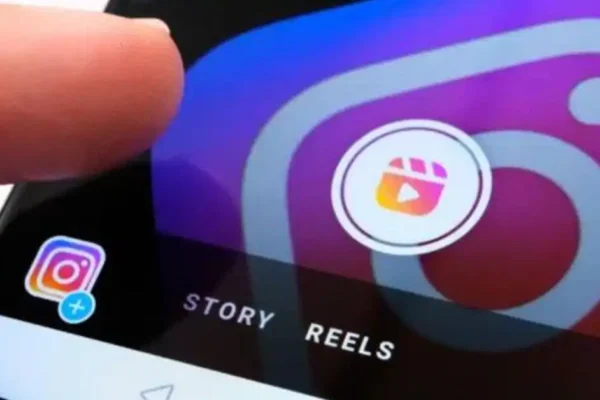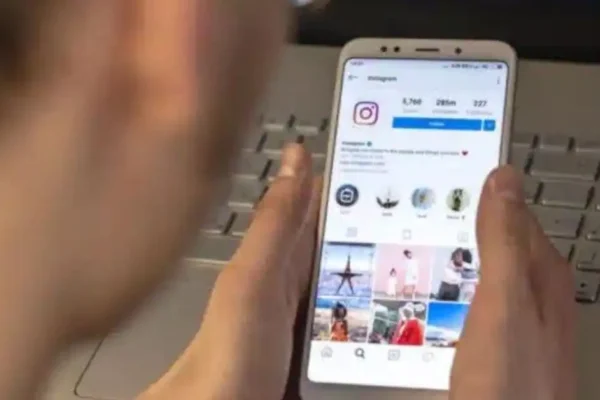Instagram has recently updated its Reels feature to make content creation easier for users. The new changes streamline the process by introducing improved editing tools, allowing creators to edit, trim, and add effects within the app more efficiently. These updates aim to enhance the user experience, making it simpler for users to produce engaging and high-quality Reels without needing external tools.
Meta also confirmed that Instagram Reels will now be served on Facebook, creating even more reach opportunities for brands.
Instagram is rolling out new features on Reels that will make it easier for brands to jump on trends, increase reach and edit videos.
For the first time, you can search the Template Browser via category, making the Meta-owned platform far simpler to navigate.
You will also now have access to more editing capabilities than ever before as the platform has made it less time-consuming to customise templates.
Why we care. Finding out what videos are trending and adding to that conversation is a great way to maximize reach by capturing the attention of people who might not have otherwise been aware of your brand. These new features not only make it easier to see what videos are popular, but the new editing capabilities make content creation simpler and faster. In addition, if you want to cash in on a trend but are struggling to come up with an original concept, Reels’ new simpler browsing system means they can now explore how other people have recreated templates for much-needed inspiration.
Template Browser revamp. You can browse through different Instagram templates via category in the updated Template Browser. These categories will be organized into Recommended and Trending – as well as whatever templates or audio that you have saved to your account.
How it works. Users be able to access the Template Browser whenever they go to create a reel. Simply:
- Tap on the create button from the home page.
- Tap on REEL.
- Tap the image in the lower left corner of the screen to open your camera gallery.
- Tap on Templates.
You can also access the Template Browser via the Reels Tab. Tap on the camera icon and then select Templates.
Save your favorite template. If you see a template you would love to use, you can save that video and return to it later. Simply tap the Use Template button located on the Reel. That footage will then be accessible in the Template Browser.
Get inspired. Whenever you stumble across a template that you would love to use but and need some inspiration, you now have the option to check out the competition. By tapping on the Template by icon in their chosen reel, brands will be shown examples of how others have used the template and gotten creative to make that video their own.
New editing capabilities. When you create templates, the audio, number of clips, duration of the clips, and AR effects will automatically be added to your reel. This means they no longer have to manually add or recreate these features themselves, saving a lot of time.
Instagram has also announced that it will start adding text and transitions that were used in the original reel to templates, which will again help save you time. However, the templates will still be fully customizable so that you can add or remove clips, adjust timings and edit preloaded elements. This new feature is expected to be rolled out in the coming weeks.
Added bonus. Meta also confirmed this week that Instagram Reels will now also be served on Facebook. People will also have the opportunity to write comments on these clips without switching between the apps. This means that brands now have the potential to reach more people than ever before across the Meta network.
What has Instagram said? The platform said via its announcement:
- “Reels templates allow you to easily create a reel by reusing elements from another reel you love. Just drop in your own videos and photos to save time and put your own creative spin on a reel.
- “We’re excited to share some upgrades to Reels templates that will help you more easily find inspiration and create engaging reels.
- “Whether you’re joining in on a trend or want to create a fun reel to express your creativity, Reels templates can get you started in just a few taps.
- “We’re always working on ways to improve your Reels experience. We’ll continue to build on the Reels templates feature to make it easier and more fun to create and share on Instagram.”