- Introduction to eBay
- Beginner’s Guide to Selling on eBay
- Creating an eBay Business
- Resolving eBay Disputes
- Advanced Selling Tools
Introduction to eBay
Over the last 15 years or so, the Internet has revolutionised businesses and the global opportunities available. Not only is it your own website that’ll provide the ability to sell goods and services worldwide. eBay also allows you to reach an international market and as such, there are seemingly endless prospects and avenues for your business to explore.
This resource has been developed to provide a breakdown in how eBay can have a positive impact on your business and the tools available to ensure selling and managing your stock is a simple and straightforward process.
What is eBay?
eBay is the world’s most popular website for buying and selling goods, from both private and business accounts. There are millions upon millions of accounts registered on eBay, with 17 million unique visits a month from the UK. According to Experian Hitwise, eBay accounts for roughly 15% of all online transactions.
So, what about the buying perspective? Well, there are around four million choosing eBay to sell their products online every month, with around 190,000 UK business included in this. Fashion has proven to be one of the most successful industries for online businesses, making up roughly one fifth of this total (around 4.5 million shoppers search the eBay fashion category monthly too).
Mobile phone technology has only added to eBay’s success and nowadays, 40% of sales come through the app. With it only taking a minute to quickly list items and have access to potentially millions of buying customers, it makes complete sense to turn to eBay for your business sales.
When you combine both business and personal sale items on eBay, you have close to 60 million listings at any one time. This is huge. Plus, eBay is only becoming more and more popular, with sale items tripling since 2009.
eBay allows you to sell the odd listing or even create an online shop, whereby you’ll benefit from cheaper rates for multiple listings at any one time. This allows you to shift stock quickly and sell internationally at the touch of a button.
The history of eBay
eBay has been in operation for over two decades now, first founded way back in 1995 – at the dawn of the Internet. From the initial conception of Pierre Omidyar, eBay was always intended as an online marketplace for the sale of goods and services. But, even in his wildest dreams, he probably never expected the global success it has clearly witnessed.
eBay quickly grew from strength to strength, especially as dial-up Internet reached homes around the world. To push the business into the Millennium, Pierre and his co-founder Jeff Skoll, began to create a team that would take eBay to the next level.
Meg Whitman was chosen to lead this team and tasked with branding eBay to become a household name. With staff headhunted from companies including PepsiCo and Disney, a strong vision was created and eBay became a website to connect, rather than just sell.
Now, eBay is the biggest auction-type selling website on the Internet. It brings buyers and sellers together in a safe environment and users can search for almost any product, making bids quickly and easily.
Bidding on eBay is free of charge, whilst that selling must pay for each listing. There are two options available in this regard:
- Insertion fees: Ranging between 30 cents and $3.30, depending on the price set by the seller. With additional selling options included, you may be charged a greater fee.
- Final value: This is a set fee charged when a listing comes to a close. It will typically be a percentage of the sale value – between 1.25% and 5%.
When each bid reaches a conclusion, the seller will be notified and the transaction of money can take place. Successfully winning a bid enforces a binding contract between buyer and seller.
Why should I sell on eBay?
Selling online offers huge opportunities for private individuals and businesses. in today’s world, it’s important to sell in any way possible, whether it’s on your website, in a high-street shop or on eBay or Amazon. Thanks to its unprecedented success levels, eBay has become a legitimate route to the market.
In fact, the eBay marketplace isn’t just for small businesses. It’s a hugely competitive atmosphere and even big name retailers are utilising eBay’s power and popularity to attract customers to their brand. The virtual shelves of eBay are littered with household names, not just the independent businesses.
So, with that said, why should you be selling your goods on eBay? There are several excellent reasons to choose eBay and some of the superb benefits are listed below.
A global market: Where else could you advertise your goods and services, whilst reaching a worldwide audience? eBay and Amazon dictate the market, with more traffic than the other top 20 online stores combined. Therefore, it makes clear business sense to utilise the mass audience.
Know your costs: eBay selling costs are fixed, so there’ll be no nasty surprises. eBay let you know how much listings will cost and there are some great perks for starting your own online shop. This provides more stability to your online selling than using paid search or other advertising channels.
Earn a glowing reputation: With eBay you’re able to build up your online reputation with good practices – the key is keeping customers happy. Whether this is achieved by excellent response time to questions or outstanding post and packing, you can grow your reputation and ensure people are more likely to shop with you.
Be part of a larger shopping basket: With eBay, customers can search and buy a number of items in one visit, all from multiple sellers. This is of course much more convenient for the customer and in turn, ensures more sales.
Range of payment options: eBay is convenient for both customers and sellers, by offering a number of payment methods. PayPal is also a handy addition to eBay, as customers are more likely to purchase online with the spare cash available in their account.
Ease of use: eBay is pretty easy to use, there’s no denying this. You can have multiple listings online in no time at all, easing the minds of those who think they’ll have to spend hours at a time.
Beginner’s Guide to Selling on eBay
If you’re not yet taking advantage of eBay for financial gain, why not? There are so many opportunities to get your company out into the global market and your options are seemingly endless.
Setting up an eBay listing
First thing’s first, to get your product in front of the eyes of millions of potential customers, you need to set-up a listing. It’s pretty easy to get going with this, so take a look at the process you’d ideally take.
Do your research
Before adding your first listing to eBay, it’s recommended to do a little initial research. This can include how much similar items sell for, the starting price you should set and the category you’d place your products in.
You should also factor post and packing costs into the equation. Customers will want to know if there are extra charges for this in advance, so make sure to weigh and check with your local post office before creating the listing.
Make sure you’re also in the know when it comes to prohibited eBay items and what’s acceptable. This initial research will put you in good stead for the future.
Include an FAQ section
If eBay customers have any queries regarding your sale items, they’ll want to find the answers to their questions readily available. You can include an FAQ section on your listing. For other queries, the buyer can contact you directly – make sure to respond in a timely manner or you could lose their business.
Create your product listing
So, you’ve conducted some great research into the market and have a better understanding of how eBay works – now it’s time to start selling your stock. For the first item listed, it’s worth taking a little time to ensure including everything, but after this the process will become quicker and quicker.
To get started, click the Sell button at the top of most eBay pages and begin selecting the options that apply. Include a starting price, images and a full description, so customers know exactly what they’re bidding for. The more information you include, the more likely you’d be to attract bidders and warrant a higher sale price.
Check how much it’ll be to add your eBay listing and even considering donating a portion of the sale to charity – this could encourage people to bid even more.
Setup your eBay account
If you’ve yet to setup an eBay account, you’ll need to do so before the listing goes live. Again, this is a straightforward process and details can be changed and updated as you wish. Some of the things to add to your eBay account include:
- Phone number (Including the dialling code).
- Arrange your automatic payment method for seller fees
- Ensure your feedback profile is public
- Choose the various payment methods buyers can utilise
- Verify your PayPal account.
Keep an eye on your listings
The more eBay listings you have active; the greater amount of work you’ll need to do. However, it’s actually fairly easy to receive updates as and when they occur. When setting up your eBay account, you can choose to receive notifications for every person watching your listing, making a bid and even when the sale period expires.
You’ll also be notified when a potential buyer asks a questions and can change your listing too if required.
Settle the listing
If you have a winning bid when your sale draws to a close, congratulations – You’ve successfully sold on eBay. See, it wasn’t that hard after all. What’s left to do though, is ensure money is placed in your account and your product is shipped off to the right address in a timely manner.
You’ll likely be notified when the listing ends and if using PayPal, can check funds are in place. Whichever way you’re accepting cash, ensure you have this before sending. If your buyer still hasn’t paid up within three days, get in touch to find out what’s going on.
Once the goods have been paid for, send the delivery as agreed in the listing and consider protection such as bubble wrap to keep the product safe during transportation. The better service you provide the customer, the better your feedback rating will likely be.
And that’s it. You’ve sold on eBay and are ready to go again. You’ll only get better at posting listings and managing your account, so in time you could be selling hundreds of products at any one time.
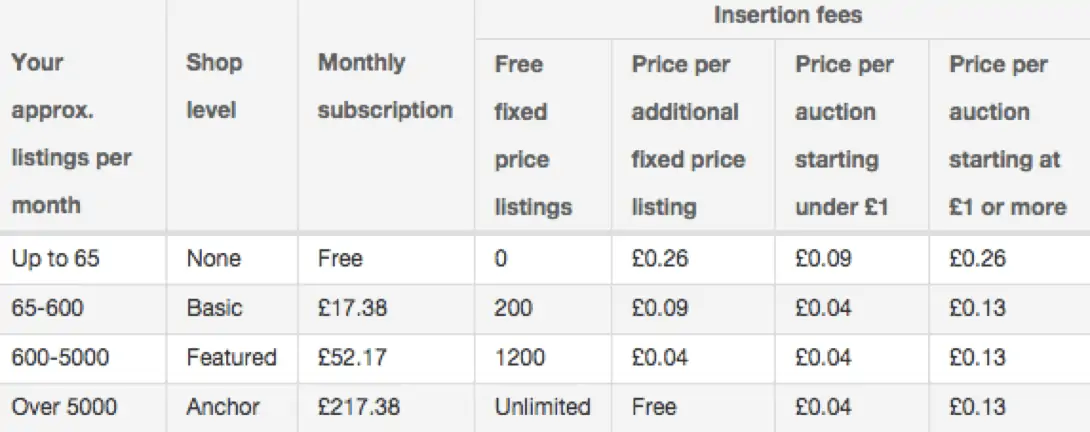
Seller costs & fees
If you’re using eBay for business purposes, the fees payable will be determined by the number of products you sell and whether you’ve an eBay shop. See the graph below for business fees (excluding VAT) that apply on eBay.
There are certain times when you can benefit from reduced eBay fees too:
- Top rated sellers: If your listings meet the eBay Premium Service guidelines, you’ll receive 10% off the final value fee. This will be explained in more detail later in the guide.
- Donating to charity: If you choose to donate up to 100% of your final sale to charity, eBay will knock off a percentage of the fees. This is determined by the total amount going to a charitable cause.
Managing your eBay activity
For those with many listings all running concurrently, the ability to manage all of these is crucial. Of course, eBay may only form one part of your business or could even be something you do on the side, so being able to manage this effectively is important. The better equipped you are to manage eBay listings, the more you’ll enjoy the whole process.
To help you with this, take a look at the following checklist for what to do in the immediate aftermath of creating a new listing and managing your eBay activity.
Once your eBay listing is live:
- Make sure it appears in the live listings and the advertisement is displayed as you’d want it to be
- If anything is missing, add a description or include some more pictures to give your item a better chance of commanding a higher bidding price
- Ensure to respond to any buyer questions in a timely manner and then edit your listing to show the answers (other buyers may have similar queries)
- Use My eBay to monitor your listings and set notifications to your email address as required
- Consider blocking certain users based on providing negative feedback or even living in certain regions of the world.
If at any time you need to revise your listing or make changes, it’s easy to do so. The exact information you can change is dependent on the time remaining on the auction item and whether you have any bids in place. For instance, you wouldn’t be able to change the length of time the listing is in place, the category, or even the title.
How to create better listings
With millions of items for sale on eBay, how can you ensure your listing stands out from the crowd and attracts plenty of potential bidders? The chances are your product isn’t unique. There could be dozens of similar items up for grabs, so what sets yours apart from the crowd?
Take a look at the following tips for increasing traffic to your listing, which will in turn, hopefully lead to you receiving more bids.
Build your eBay reputation
This is something that doesn’t happen overnight and instead, needs to be worked on over a series of weeks, months and possibly even years. The more items you sell on eBay; the more feedback you’ll receive. Positive feedback will lead to more customers considering you as a genuine seller who won’t disappoint – which in itself will bring about more bids.
Have a sensible username
If you’re using eBay for business sales, choose a sensible name for your account. Your business name would be ideal – so create a fresh account if you’ve decided to switch from private to business eBay.
Include as much information as possible
To attract more customers to your sale items, try to include as much detail as possible. This could be the quality of product, shipping information and of course, high quality images. With every listing on eBay, get into the habit of including:
- A number of quality images
- A full description, including damage where appropriate
- The cost of packaging and shipping
- Your returns policy
- How you will accept payment from the buyer
Add an about me section
When parting with their hard earned money, eBay users will be more trustworthy to companies including this section. Tell everyone about your business to give them confidence they’re dealing with a reputable company. Strangely, only 6% of eBayers use this feature, so you can certainly stand out from the crowd by utilising it.
Start an eBay shop
eBay allows you to start your very own online shop. From here you can better manage listings and ensure a strong brand presence online. Customise the shop to reflect your business and link to it wherever possible; from your listings, about me section and other custom pages.
Consider international selling
Selling internationally does have its problems and you’ll need to find out the costs and fees associated with shipping to foreign countries. However, it does open up your business to a worldwide audience. eBay items that are available internationally, on average sell for 16% more.
Think about enhanced listings
There’s the option to further enhance your listings and doing so can lead to you receiving even more on bids.
- First photo: This is free and adding an image will increase selling chances by 15%.
- Gallery: Listings with a gallery sell, on average, for 12% more.
- Subtitle: Subtitles help add around 10% to the value of sale.
Keywords are king
If you want as many eBay users to find your product, choose keywords they’re likely to type into their computer, laptop, tablet or phone. ‘Amazing’, ‘Incredible’ or ‘Excellent’ are unlikely to be used. Instead, focus on the important keywords – ‘Brand New Russell Hobbs Kettle’ would be a good listing title.
Use PayPal
OK, so with PayPal you’ll have to give up a percentage of the sale, but for the customer this is a very convenient tool. In fact, over 90% of eBay sales go through PayPal, so it’s worth offering this option.
Creating an eBay Business
We’ve already discussed in some detail the opportunities eBay brings. It’s not just an auction site for getting rid of your unwanted goods and instead, puts you in front of millions of potential buyers. With that said, why not start your very own eBay business?
Whether you use eBay as your sole business or simply as a side project to help bring in more income, the platform is easy to get a hang of, especially for those starting-up.
In this section we’ll run you through the reasons for starting-up your first eBay business and help you understand everything you need to know to ensure success.
Why should I start an eBay business? Selling online offers excellent opportunities for every business for obvious reasons, but why should you explore other avenues other than your own website? With the rise of the Internet, your business can reach a much larger market. This of course brings about its own set of challenges, but by and large will only bring excellent benefits to your company.
So, why turn to eBay to improve your online presence?
Increase brand awareness
Owning a high-street shop may put you in front of a few thousands potential customers living in the area. Online, on the other hand, gives you the power to advertise to millions. You no longer have to sell to a particular region and can instead sell to other towns, cities, counties and even internationally.
Unlimited opening hours
Unless you opt against a social life, you’ll probably operate opening hours of somewhere in the region of 9-5. The chances are though; you’ll be working more than this to keep a flourishing business. By turning to eBay, customers can find your products at all hours of the day and night, so in effect you’re never closed for business.
Add more products to stock
With the help of eBay you can bring more products to market and increase your overall stock. It should be quicker to clear your stock and have the funds in place to purchase more. Find out which products are selling best and invest in these.
Develop your niche
If your business sells a niche product, eBay will help to put you into the wider market and attract more customers. What’s more, if you’ve a niche you’ll stand apart from the crowd, adding value to your business and giving your company a competitive advantage.
Make your customer’s life easier
Consumers now expect to find products they’re searching for online, quickly and with little effort involved. As we’ve already suggested, customers will be shopping online at all hours and by having an eBay presence your products are there and waiting for consumers to click on and purchase almost instantly.
Save time & money
There’s no doubt about it, eBay is a cost effective way to run your business. In fact, why open a shop for a few hundred people to pass daily, when instead you could be focussing your efforts on appealing to millions?
Setting-up your eBay Shop
For businesses, an eBay Shop can be extremely fruitful. You can display all your stock in one easy-to-find location, offer real customer testimonials and feedback and have the backing of a trustworthy hosting site in eBay.
There is a five step process for starting your own eBay shop and you can read more on the basic process below.
Step 1: Subscribe to eBay Shops
The first step to setting up your business on eBay, is to subscribe – pretty straightforward. With the eBay Shop your business will be able to build, manage and promote stock, whilst tracking orders online and truly maximising your company’s profits. There are certain subscription levels dependent on the size of your business, so consider these options carefully. Before subscribing, remember to choose a relevant name, which will shape the URL address.
Step 2: Set-up your eBay Shop
After your initial subscription, it’s time to start setting-up shop and designing the webpage. If you’re to maximise the appeal and ensure as many sales as possible, make sure the page is designed for customers to navigate with ease. The more information you include about your business and procedures, the better.
Step 3: List your stock online
So, your eBay Shop’s live and you’re ready to start selling. What’s next? To start listing your products and garnering the interest of potential customers. There are two options here and both have their own perks; Auction-Style and Fixed Price. Typically, eBay Shops tend to sell their products at a fixed price, but if you’re selling something unique that’ll get plenty of interest, it could be worth setting the listing for auction.
Step 4: Keep on top of your account
When you start to list multiple products and begin to receive interest, bids and sales, there becomes a greater need to keep on top of everything. Make sure you’re notified each time a listing comes to a close, so you can ship out to the customer quickly and ensure positive feedback.
Step 5: Market your business
Just because your business has an eBay Shop, don’t assume this is enough marketing. Instead, you need to ensure customers will keep coming back and interest never wanes. Send out newsletters to your customers and ensure letting people know when a new item comes in stock or for limited time discount periods.
Tips for becoming a Power Seller
For any eBay business owner, the aspiration is to become a Power Seller. These sellers standout from the crowded marketplace and are recognised for providing a high quality service and excellent professionalism throughout the year. eBay created this programme in an effort to reward businesses keen to ensure customer satisfaction at all times.
In order to become a Power Seller on eBay, your business must be registered and meet the eligibility criteria. This covers a number of aspects, including sale volume, performance standards, policy compliance and account standing.
What are the benefits of becoming a Power Seller?
Online businesses demonstrating an exceptional service are rewarded by eBay with the Power Seller status. These businesses are essentially classified as being top-rated sellers and therefore there are a number of benefits that come with the tag.
Among others, the following perks apply to eBay Power Sellers:
- Improved visibility in Best Match search results
- Top-rated seller badge on listing pages
- 10% final value fee discount for listings
- Priority customer support from eBay
- Promotional offers from eBay.
What are the requirements for becoming an eBay Power Seller?
Entrance to become a Power Seller is free, however, only the very best sellers on eBay will be rewarded with this lucrative status.
There are various things your business will need to ensure, if you wish to be accepted onto the programme and these include:
- Selling online in a large volume (minimum of £1,000 in 12-month period)
- Offering a high quality service to customers
- Receiving positive reviews from consumers (98% positive in a 12-month period)
- Meet standards for PayPal Buyer Protection
- Have an account for at least 90 days.
There isn’t an application process and instead you’ll automatically be added onto the scheme. Your seller dashboard will detail if you’re a Power Seller, with five levels achievable: bronze, silver, gold, platinum and titanium.
The good news is though; anyone can become a Power Seller. You simply have to work on meeting the requirements.
It’s also worth noting, that if your eBay account falls below the required criteria – You could lose your Power Seller status. So even if this is something you achieve, make sure to keep working hard on the core principles to maintain it.
Resolving eBay Disputes
When selling on eBay, one of your priorities should be maintaining a positive overall feedback. After each sale, customers can rate your service based on aspects such as responsiveness, packaging and whether the delivery date was as promised.
Not only will customers score you highly, but disgruntled consumers could voice their concerns on your feedback – for all the world to see. This can be detrimental to your business and at all costs should be avoided.
How to improve your feedback rating
The feedback system on eBay is what many prospective buyers will use to vet businesses. If you’ve received glowing reviews, you’ll be seen in good light. However, any blemishes on your record will be picked up and unfortunately potential customers will turn their attention to these. If your eBay rival has a better overall feedback score, the chances are they’ll buy from them. Keeping on top of your feedback score and improving this part of your business will boost buyer confidence.
Build an excellent brand
Want to improve your overall feedback score and ensure attracting new customers? Then it’s important to set high standards for your company and continue offering quality products to consumers. Think of yourself as the buyer. What would you expect when shopping online? By meeting these customer needs you’ll build a company people can trust, and in turn will be happy to rave about.
Maintain high quality customer service
Customer service is a key component of any business. This applies to your eBay company too. Good will gestures for instances, will go a long way to improving your brand’s reputation, even if you may lose a few pounds in the process. For instance, if you want to ensure positive feedback, include a small, free gift with customer orders. Also, include a note to say you’ll work your best to resolve any disputes if they arise – rather than leaving a disgruntled customer to vent their feelings online. Make sure to have an email address or phone number handy too.
Sorry shouldn’t be the hardest word
The customer is always right, so the old saying goes – even if you have to smile through gritted teeth. After all, customers will make your business tick, so keep them on board and your company will prosper. Apologise, even if a problem isn’t your fault and go out of your way to resolve situations that crop up. Discounts and having the item returned may not make sense financially, but it’ll certainly keep people content. Plus, you can always sell again in the future.
Keep the shipping prices down
This is perhaps one for attracting customers, but can sometimes be a cause for negative feedback too. Don’t charge extortionate rates for your postage and shipping costs. Instead, set reasonable fees and in some instances consider completely free shipping. Perhaps you’ll lose out on the odd pound here or there, but it’ll do wonders for your sales.
Keep on top of your inbox
If you’ve multiple listings all running at the same time, the chances are you’ll receive several messages each day from customers interested in your offerings. For each new message, make sure to respond quickly. The more you delay, the greater chances they’ll look elsewhere and bid with rival sellers. Whatever the question, reply promptly and you’ll be onto a winner.
Address negative feedback head-on
Negative feedback can certainly put a dampener on things, especially if you’ve done all you can to ensure excellent prices, packaging and shipping. However, rather than get into a dispute for all to see, message the buyer privately, resolve the problem professionally and ask kindly for them to edit their original view. Rushing in with all guns blazing is only asking for trouble – be proactive and reactive.
Dealing with negative feedback
With so many sellers on eBay to choose from, one of the most common ways potential buyers will vet you, is to read feedback. Negative feedback will be scrutinised more than positive comments too, no matter how unfair this may seem. The key? Avoid negative feedback at all costs.
So, how does negative feedback work? Well, once a buyer has won your product and received it in the post, they’ll be free to comment with their thoughts. For the most part, eBay accounts are littered with positive comments, but negative feedback can range from poor packaging, overpriced shipping, bad communication with the seller and even the product not being as described.
What’s also almost guaranteed is, if you give negative feedback, you’re likely to get some back in return. In particular, new eBay users are quick to add negative comments, often through a lack of understanding on the detrimental impact it could have.
As a starter for ten, avoid giving negative feedback to buyers – even if they truly deserve it. It can only spell bad news for you later down the line. If for instance, a buyer is taking their time to pay after winning the bid, you can file an unpaid item reminder with eBay. This will help to actively encourage the buyer to pay up quickly. Users with three unpaid item tickets can be suspended from eBay.
Unpaid item disputes can be lodged after seven days of the bid being successful and closed 10 days after this. On eBay, 90% of buyers reminded to pay, do so in this window.
It’s also important to remember that negative feedback is difficult to have removed once posted. There are a few instances when eBay will remove the comment though including:
- The feedback contains links or scripts in it.
- The feedback contains “profane, obscene or racist language or adult material.”
- The feedback contains personal information on the user such as real name, address, phone number, etc.
- The negative was posted in error to the wrong seller.
- The feedback was left by members who are indefinitely suspended within 90 days of registration for providing false contact information or any other offense other than non-payment of eBay fees.
- Feedback is left by users who bid on or purchased an item only for the purpose of leaving negative feedback for another user, with no intention of paying.
eBay will not investigate negative feedback on the basis of accuracy, so your best bet would be to negotiate with the buyer and resolve the dispute.
Resolving a dispute on eBay
eBay disputes can be a real pain, as some buyers will simply see themselves in the right – until that is, you decide it’s best to offer a refund. There are a few ways you can go about resolving a dispute though.
Decide on a mutual agreement
If you want to have negative feedback removed, the best way to do so is to contact the seller and negotiate a change. If you login to eBay and spot the dreaded red feedback, it’s time to get in touch with the seller by phone of email. The chances are there’s a way to resolve the issue and have the feedback removed.
Online dispute resolution
If you’ve a complex case with your customer, another option is eBay’s dispute resolution service. A third party company, SquareTrade, is used to mediate the situation. If you’re successful in the resolution, the feedback will be removed, but the comment will remain. The mediator will contact both parties and draw up a settlement. If this is agreed on, the feedback can be removed in 14 working days.
However, there’s a better way to resolve eBay problems – prevent them from occurring in the first place. You have to be professional to the extreme to ensure this though – bite your tongue when dealing with rude customers, avoid a combative attitude and speak to people on the phone if there’s a dispute. Although email is handy, it can often be cold and impersonal.
Remember, if you encounter any problems with a buyer on eBay, you can always block them from future bidding.
Advanced Selling Tools
If you’ve been running an eBay business for some time now, or are simply looking into the idea, you’ll want to know some great tools that can be used to make the whole process much more straightforward. In this section we’ll offer guidance on some of the best features available to progress your business online.
8 eBay-compatible Shopping Carts Power Listing Tools
eBay sellers looking to expand sales to their own small business ecommerce website need to use a shopping cart or third-party software that integrates an ecommerce shopping cart with eBay.
This integration will enable sales and inventory data to be shared between the systems and save you a lot of time, whilst helping to manage your online selling business across both channels.
Back-end integration with eBay is important if you plan to sell on your own website and on eBay. Ecommerce integration with eBay lets you easily manage all orders; no matter which site generates the sale. You can list all your items in one system and have your inventory displayed in both selling channels. Plus, each system will recognise a sale on the other site and provide a single inventory, sales and customer history.
To help integrate your online selling channels, here are eight of the best eBay-compatible shopping carts to choose from.
1. AuctionBlox eMarketConnect
AuctionBlox provides access to eBay and Amazon.com (via your storefront administration screens) from your existing online store. By connecting your store with eBay, AuctionBlox lets you list your products on eBay and process checkouts in your own store. CRE Loaded, oscommerce, Zen Cart and Magento art software is supported. eMarketConnect is free with a paid subscription to an AuctionBlox store.
2. DesignCart
DesignCart is a third-party hosted online shopping cart designed for small to mid-size businesses that want to sell products on the web. It works on any hosting platform and provides the capability to list and complete payment for your eBay auctions. Winning bidders will be presented with an add button via email and, upon successful payment, the cart will update the eBay auction status automatically.
3. Kosmos Central
eBay ecommerce integration software from Kosmos lets you upload items from your online store to your eBay account, and download orders from eBay to your ecommerce website, integrating all purchases into one system to keep your eBay and online storefronts in sync. The latest version of X-Cart is required in addition to the eBay Ecommerce Integration software.
4. Mercantec E-Commerce Express
Mercantec offers an entry-level storefront and cart service that lets you sell in a number of places including your own site and eBay. You can use E-Commerce Express for auction (and other) checkouts and payments and it can also be used to create eBay fixed price listings.
5. ProStores
ProStores is an online ecommerce platform for merchants and eBay sellers. The platform is a full ecommerce solution that lets online merchants design online storefronts and catalogue products. Plus, it lets you manage store-administration tasks and offers full integration with any eBay selling business.
6. Shopping Cart Elite
Shopping Cart Elite lets you push products in various marketplaces including eBay, Amazon, Craigslist and many others. It uses your existing product database and can also be programmed to list only those items you have in stock or that are competitive enough to sell.
7. Techwave Free Shopping Cart
Techwave shopping cart software provides everything you need to build, update and maintain an online store. Techwave is fully integrated with Microsoft CRM and Sugar CRM for organised business and sharing procedure. It also offers an eBay Integration Module for Techwave Ecommerce that will fully integrate your ecommerce website with an eBay store.
8. T-Hub for QuickBooks
The T-Hub order management solution is designed to integrate your ecommerce stores with QuickBooks and Shipping services (UPS/FedEx/USPS). T-Hub works with several leading ecommerce platforms and shopping carts such as Amazon, EBay, Yahoo stores, Magento, Volusion, GoDaddy, X-Cart, BigCommerce, AmeriCommerce, osCommerce, AspDotNetStorefront and others.
Hosted Ebay Ecommerce Storefronts
Small business owners looking to start online sales face a big challenge: how do you get your products or services online, offer a shopping cart and manage inventory without hiring IT professionals or spending a small fortune to get started?
This is also a challenge for entrepreneurs, home-based business owners and eBay sellers who are interested in managing their own ecommerce website. For these reasons many will look to start their first ecommerce venture using a hosted storefront solution.
In choosing a hosted storefront service a small business owner can test the waters and spend less money to obtain ecommerce website functionality and IT support. With a hosted storefront, there is no need to spend money on hardware (the server) or the software to manage the ecommerce site. You also benefit from having little IT costs as hosted storefront providers will also offer technical support.
Another issue that small business owners face in managing their own ecommerce website is security and compliance issues. To run a professional ecommerce website, you must comply with industry ecommerce standards and regulations in order to accept, store and process customer credit cards online.
The right hosted storefront provider will take care of all of these key functions and provide web space, assist with domain name registration and SSL certificate registration tasks (if you don’t already have this). It will also handle the task of securely backing up your website and data.
The following vendors offer complete ecommerce hosting packages. To find the right online storefront vendor for your business, be sure to look for the key features you think are important, look at per-transaction fees that may be charged in addition to the monthly subscription fee before signing on with the service. Also, most storefront providers will offer a free trial so you can try the service before buying into it. Here are five reputable online storefronts to start your research:
1. BigCommerce
This is a storefront solution that lets you create your own storefront, plus you can sell on Facebook and eBay. Some extra features include multi-channel retailing, mobile commerce, SEO and easy upselling. Accounts start at $24.95 per month for listing 100 products and can be upgraded, depending on how many products your store has and how much bandwidth you need.
2. Mive Merchant
Miya offer full ecommerce hosting and provides everything you need to start an online store in one package. Small business accounts start at $49.95 per month with unlimited products. Accounts can be upgraded as your business grows.
3. ProStores
ProStores let merchants quickly and easily choose a store design, add products, set up payments and shipping so that they can be open for business right away. ProStores also offers ecommerce packages tailored to eBay sellers. Online stores start at $29.95 per month plus a 0.5 percent transaction fee. Plans can be upgraded for larger businesses. You can learn more about ProStores’ features in this Ecommerce-Guide review.
4. Shopify
Shopify provide everything you need to get your online store up and running. You can accept credit card payments, use your own domain and customise your store design. The hosted service also features built-in analytics that help you track your store’s progress over time, or you can integrate third-party services such as Google Analytics. Pricing starts at $29 plus a 2.0 percent transaction fee for a basic storefront with up to 100 products. Plans can be upgraded based on your business needs.
5. Volusion
Volusion is an all-in-one ecommerce solution that lets you design and manage your online storefront, plus it provides tools for marketing, merchandising, CRM and more. Small business pricing starts at $29 per month for up to 100 products. Plans can be upgraded with additional features to suit larger businesses.




